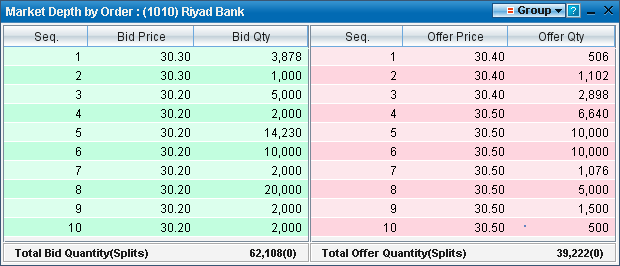In Market Depth By Order the bid and offer orders are grouped by price and the top ten levels are displayed.
For easy reference bid details are highlighted in Green and offer details are highlighted in Pink.
To view Market Depth by Order:
| 1. | Open the required view, i.e.: Watch List / Market Watch. |
| 2. | Click on the required symbol row for which you need to view Depth by Order details. |
| 3. | Go to the View menu on the Main toolbar > Click on Market Depth by Order |
OR
on the Right Click menu > Select Market Depth by Order. This displays the Depth by Order details for the selected symbol.
Depth by Order window